Background for Teachers
This activity will produce the information students need to determine whether their hypothesis was supported or not. Most students will be graphing time series data, that is, relating nitrogen concentration to time. However, some students may have asked questions about differences in nitrogen concentrations between sites, or relating nitrogen (or some other variable) to some other factor (e.g., snowpack depth).
Students will be well served by using the Graph Choice Chart (or Table) to determine what is best for helping them answer their question. The primary goal is for students to produce meaningful graphs depicting results, and to use those graphs to judge whether their hypothesis was supported or not.
It will be best for your students to first graph their data by hand. Your students know the questions they are trying to answer, however, they may not completely understand how the data are going to help them answer the question. Using software may be a bit like using a Magic 8 Ball to answer the question—asking a question and leaving it up to the software to do the rest. Students may not use the data they want to use or get the type of graph they need, but may assume that the software is correct. It will be much better for student understanding that they take the first crack at their data by hand.
There are many ways to display data. The Graph Choice Chart should be used to inform the students about the type of graph and subsequent data analysis they need to answer their question.
Goals
- Students understand how to use a graph as a tool to display the data they need to answer their research question
Outcomes
- Students produce a meaningful graph, with the data they need to answer their research question
Where does this lesson happen in the Project?
This is the third lesson on Unit 5: Data Analysis and should come after Data Warm-Ups and Data Organization.
Getting Ready
Students need their data, and only the data that they need, to answer their question.
Materials
- Graph Choice Chart
- Graph paper and pencils
- Data
Student Prerequisites
- Students must understand what data they need to use to answer their research question
Time Needed
One to two classes
Doing the Activity
Walk students through the Graph Choice Chart.
Have the students decide what type of chart will help them answer their question.
Set up the graph with an X (horizontal) and Y (vertical) axis. Typically we put the response or dependent variable on the Y-axis, and the predictor or independent variable on the X-axis. Ask students to identify which is the independent and which is the dependent variable.
Using their graph of choice have the students plot their data.
If the research question, time and the class dynamic permits you might ask students to find the best-fit line for the data. If using software such as Microsoft Excel, the software can display an equation and an R2 value on the chart. If plotting by hand, students can use a piece of string and manipulate the two ends so the string appears to cross the center of the cloud of data points. It is recommended that you practice this manual technique before completing the exercise on data analysis software.
Assessment
Formative
Make sure that students are placing the independent variable and dependent variable on the correct axes, ask students to explain their graph choice to you, ask students to informally explain their graph to you—make sure that data, units, variables make sense.
Summary
The students hand in these initial graphs with an explanation of why they chose that particular type of graph and one sentence about what the graph shows (no interpretation but plain English: “The graph shows that nitrogen concentration in our stream does not change over time.”)
Lesson Extensions and Supplements
None at this time. We welcome your input.
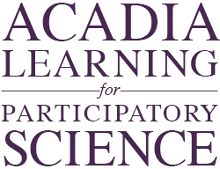
 Acadia Learning brings scientists, teachers, and students together in partnerships that result in useful research and effective science education.
Acadia Learning brings scientists, teachers, and students together in partnerships that result in useful research and effective science education.