Background for Teachers
The goal of this activity is for students to pull of the research pieces together and assemble the information on their posters. Making the posters will mostly be about summarizing and communicating that information and thinking more about what it all means. The poster includes all the stages of the research project – from gathering the background information, to designing the project, to data analysis, and drawing conclusions from the work.
Some notes
- A very common mistake is to use the word “data” as a singular noun. The singular of “data” is “datum”. The word “data” should be used as follows:
“The data show that…”; “The data support the hypothesis…”; “The data were analyzed…”
When writing about data, try substituting a regular plural noun to see if it sounds right.
For example, “The dogs was analyzed…?” – no! It’s dogs were, or data were. - A brief peer review after the draft poster—either by another research group, Acadia Learning staff or the project scientist, will help your students become more comfortable with scientific peer review.
- Acadia Learning staff or the project scientist will assist you in printing the posters.
Goals
- Students understand that to share their research they must communicate it clearly and simply
Outcomes
- Students will produce a scientific research poster
Where does this lesson happen in the Project?
This lesson is the second in Unit 6: Discussing and Presenting your Research Results.
Getting Ready
All the project materials and the poster outline (from Unit 6, Classroom Activity 1: Outlining the Project) should be at hand.
Download the poster template.
Access to a whiteboard, sticky notes, and paper, scissors, and tape is useful during the draft stage.
You can find an excellent guidance poster with notes and hints at:
Materials
- Poster questionnaire
- Poster template
- All graphs, images, sticky notes, whiteboard, and paper, scissors, and tape that your students may need during the draft stage
Handouts (see also Lesson Resources)
- Poster template
Student Prerequisites
Students must have material assembled to create their poster.
Time Needed
One to four class periods
Doing the Activity
Show students the poster template. Note that it is 3 feet by 3 feet in size. Ultimately the information will need to be pasted into the template, but it’s best to start with a mockup that can be changed and elements moved.
Draw a large rectangle on the white board. This represents the poster space. Have students write the title of each poster section on a sticky note (e.g., Introduction, Methods). Stick these subtitles on the white board, inside the poster.
Working from the poster outline(s) the students have developed, have them cut out or re-write the various sections and stick them on the board where they belong. Also stick on photocopies of key graphs or sketches of maps and photos. The goal here is to mock up what will go on the poster, and approximately where.
Work with the group to discuss the text, order of items, and general layout. Edit the text and move elements around until there is agreement about the material on the poster. Remember that this is just a draft so the appearance of items doesn’t matter much.
Now, have students open the poster template and begin typing in the text they’ve developed on the mockup. Paste in figures, photos, and graphs where they belong. SAVE THIS DRAFT frequently.
Once all the material is on the poster, have students work a bit with the layout – it’s best to do this LAST, even though it’s tempting to re-size things as they type. Just get all the material down then move and resize things afterwards. Now is the time (after SAVING again) to experiment with background colors, change the fonts, and make an eye-catching design. However, encourage students not to go overboard – the most important thing is to have a poster that people can read and understand. NO busy backgrounds and hard-to-read fonts and colors that detract from the presentation and take a very long time to print.
Once finished the poster can go through a round of peer-review. This means sending the poster to another class or to the cooperating scientist to get constructive criticism. Because students were so involved with the project they might think some details or information are obvious when, to someone outside the project, it needs to be spelled out. Peer review is an important part of scientific communication and will help improve the overall quality of the poster.
Make any final edits following the peer review and SAVE the poster (again). Contact Acadia Learning staff or the partnering scientist about printing the poster.
Assessment
Formative
None at this time
Summary
None at this time
Lesson Extensions and Supplements
Have your students review posters from another class, in another school.
Lesson Resources
- Blank poster template (with some content notes)
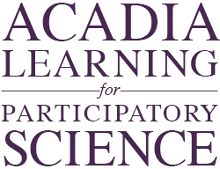
 Acadia Learning brings scientists, teachers, and students together in partnerships that result in useful research and effective science education.
Acadia Learning brings scientists, teachers, and students together in partnerships that result in useful research and effective science education.